The digital account
Universal Credit is operated using a series of digital systems that allow claimants to interact with DWP, and DWP (and other organisations) to administer the benefit. The most public of these systems is the ‘digital account’. Claimants are expected to use this account to understand what activities they need to do, report changes to their circumstances, communicate with DWP staff, and find out how much money they will receive each month.1 An understanding of the functions and affordances of this system is core to understanding how the Universal Credit policy manifests itself to claimants, and the implications of delivering a hyper-means-tested benefits system over digital channels.
However, gaining this understanding is far from easy. How the digital account actually works and how it changes over time is important because small changes to a user interface, a user journey, or the language used, could have big effects on how a claimant experiences and understands Universal Credit. There is little in the public domain about the account’s design, and researchers submitting dummy data to understand how the system works may be prosecuted.2 The two-week development cycle mentioned earlier also means that the job of understanding the design of the system is a moving target and personalisation means that the account may appear differently to each claimant depending on their circumstances. DWP has refused Freedom of Information requests to provide up-to-date screenshots of the account citing this personalisation and the two-week design and deployment cycle.3 They also refused to publish materials used to train DWP staff, citing the cost implications of collating them. 4
Given these constraints, the description that follows relies on one of the few public illustrations of how the service works - a set of videos posted by DWP in 2017 and 2018 to the Youtube channel “Universal Credit In Action”5. It also draws on descriptions on the GOV.UK website and interviews with users of the system.
Home page, to-do list and journal
The Universal Credit digital account is organised around three high-level concepts: the “homepage”, the “to-do list” and the “journal”. These are all linked to from the primary navigation of the account.
The homepage is used primarily to signpost claimants to report changes in their circumstances, access their monthly statements, apply for advance payments, and review their “Claimant Commitment”.
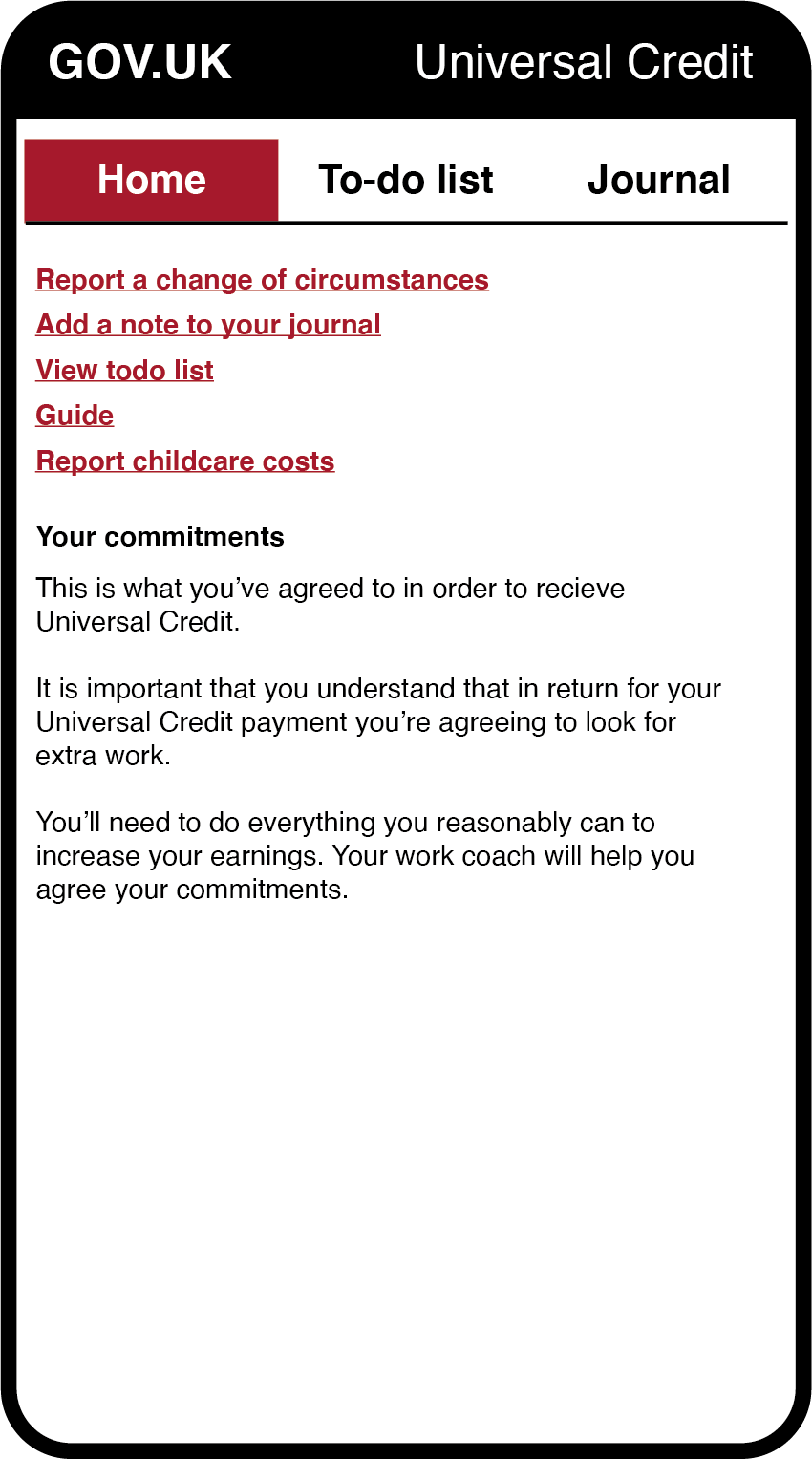
Linked to from the homepage are a series of forms for reporting common changes, such as “New partner”. These are grouped into categories. DWP does not publish a definitive list of changes of circumstance that must be reported, either in the digital account or elsewhere, but there are at least 50 (see Annex 1 for a list). In place of a definitive list, the official guidance to claimants makes general statements such as:
“You need to report changes to your circumstances so you keep getting the right amount each month” - GOV.UK 6
“It is your responsibility to tell the Department for Work and Pensions about any changes in your situation” - Understanding Universal Credit website 7
The emphasis is on the claimant to maintain a good mental model of all the potential things that might affect their claim. Reporting changes is also an active task, and there appears to be no effort on the part of DWP to automatically prompt people based on the data it holds about them. Unfortunately, because these forms are not open to public scrutiny, it’s not possible to make an assessment of their clarity.
The second menu item after the homepage is the to-do list. The to-do list provides a single place for claimants to view activities they are expected to do to maintain their claim at any given time. This includes things such as uploading a CV, booking an interview at a jobcentre or filling out a questionnaire about the sort of jobs they are looking for. To-do list items are created by DWP staff and, given the drive towards automation, presumably automatically by the system too. The to-do list is also used for data collection during the application process (which is discussed later). If the claim has been made by a couple, the to-do list is split in two and is visible to both claimants. It is unclear what other data is shared between claimants in this way.
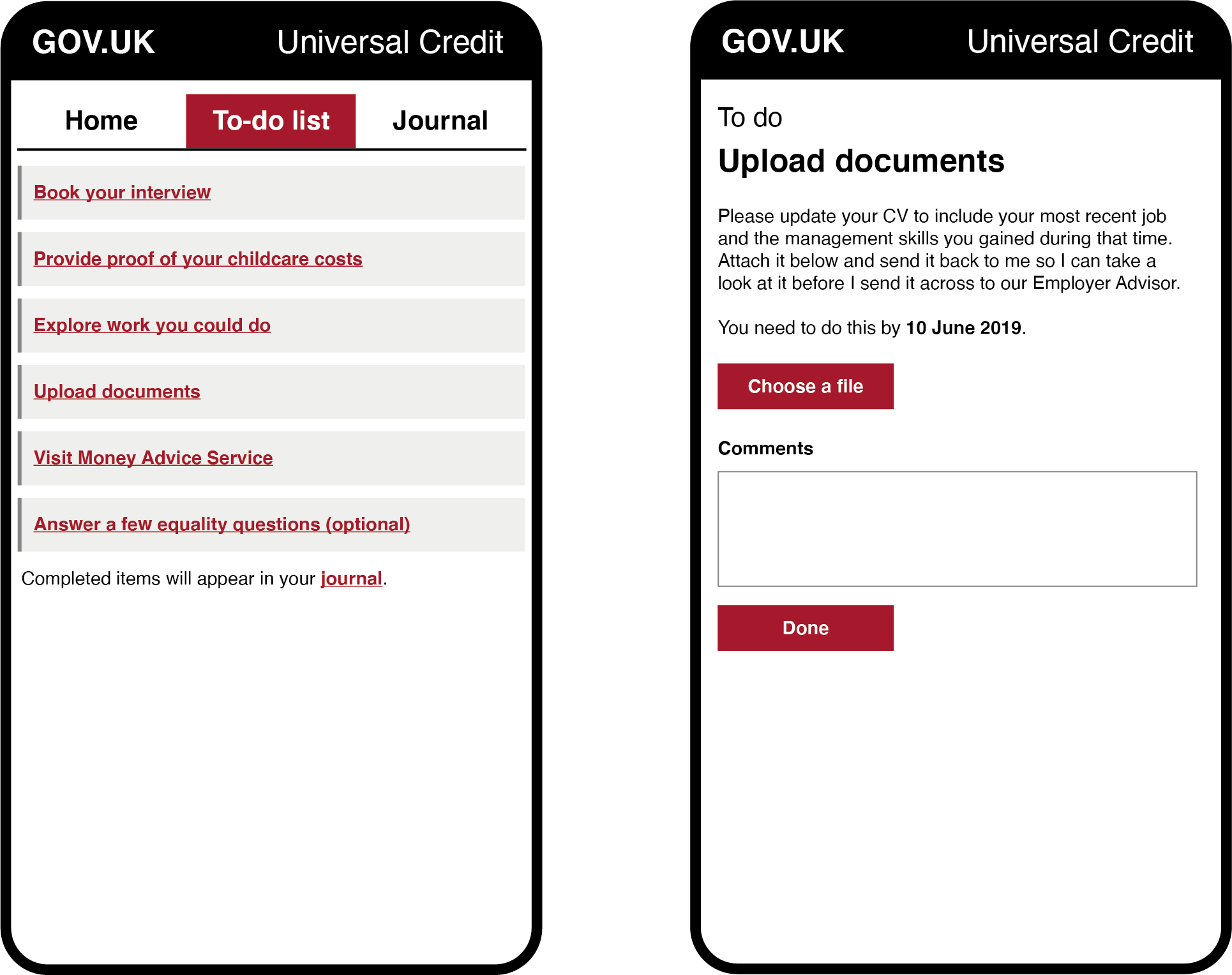
Once completed, items are removed from the list and are recorded in the journal.
The journal serves two functions. Firstly, it provides a historical record of interactions with the system - for example if a change of circumstances has been reported or an item from the to-do list has been completed. It appears that the interactions recorded in the journal are limited to items explicitly reported via the system. It does not, for example, appear to include information about when a member of DWP staff viewed the account, or the date and time a calculation was run (or re-run). Secondly, the journal acts as a two-way communication channel between claimants and DWP - for example, a claimant asking questions or providing evidence of looking for a job - and vice versa - for example, DWP requesting additional information. When DWP sends a message via the journal it is normally listed alongside some information about who in DWP sent it, i.e. if it is from a particular service centre or jobcentre. However sometimes as just from “An Agent”. It is unclear how, or if, automated responses and automated decisions are recorded and delineated in the journal.
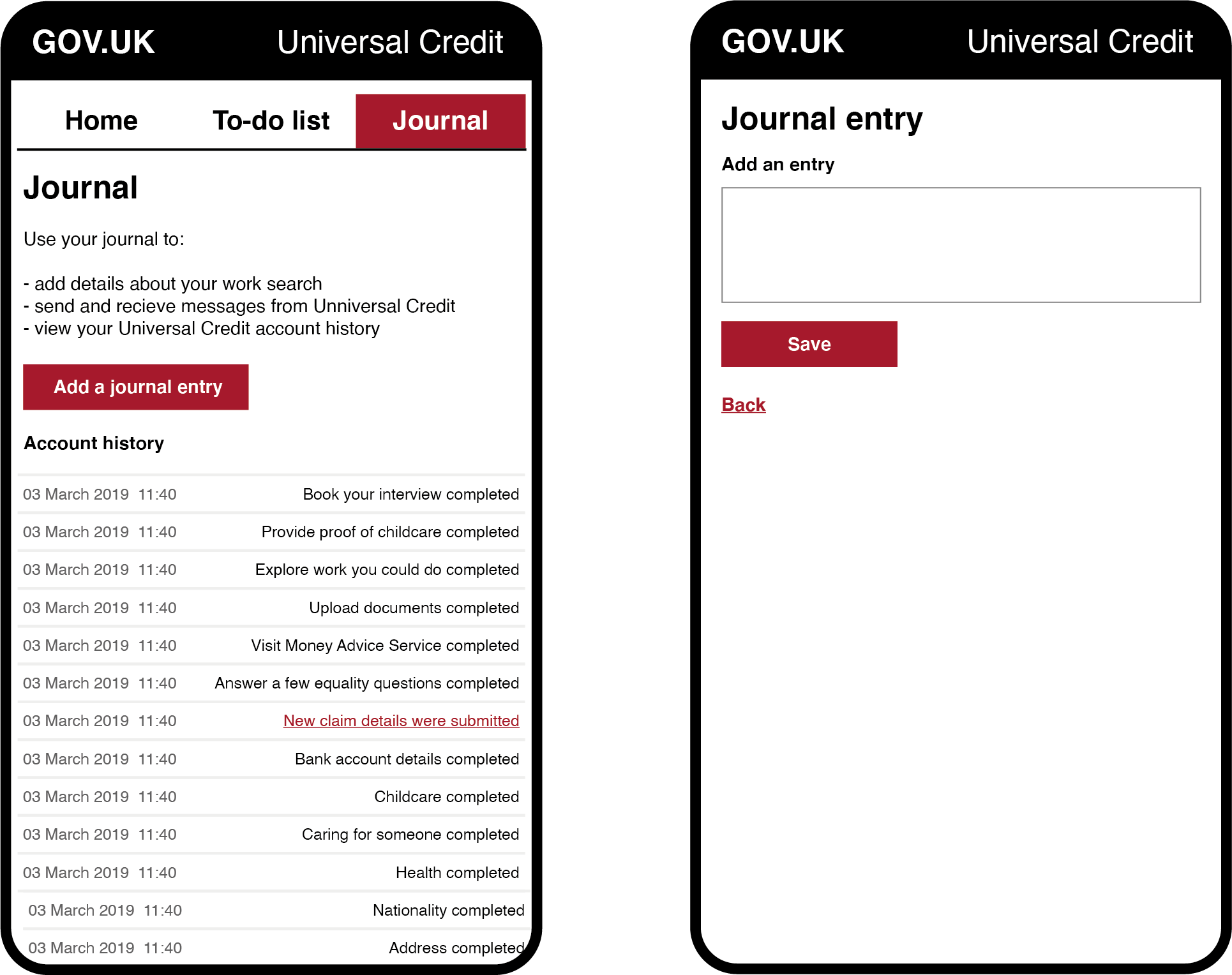
Messaging
When new items are added to the journal or to-do list DWP sends claimants a text message or email to notify them as follows:8
You need to read a message in your Universal Credit journal. Sign in to your online account today.
Sign in to your online Universal Credit account today and check your to-do list.
These messages are generic, simply stating that claimants should log in to their account to understand what to do next. While avoiding revealing specific information in messages is often an appropriate security precaution, claimants have no way of knowing if the message relates to something relatively benign (such as feedback on a CV), or something more serious that carries the risk of a sanction. This risks creating worry and uncertainty if, for example, a claimant is unable to access a computer easily.
Email and text messages are one-way only - claimants must sign in to their account to reply to messages and complete to-do items. They cannot reply via SMS, MMS, email or voice. Again, while this may be an appropriate security precaution in some instances (for example, reporting bank details via email would be very undesirable), it appears to have been implemented in a blanket way. Putting aside issues of digital skills and inclusion, there is a hidden cost (either financial or in terms of time) for people without reliable access to the internet. Someone receiving a notification of a new message may have to visit a location with free internet access, or pay for access by purchasing phone credit or accessing an internet cafe. DWP has not attempted to estimate the costs this may entail for claimants.9
The level of interaction that an individual claimant has with the homepage, to-do list and journal will depend on the “conditionality group” they have been placed in by DWP, with those in the “all work-related requirements” group expected to make greater use of the digital account. The exception to this is the monthly statement. These are accessed from the homepage and provide an overview of how much Universal Credit claimants will receive each month, along with a breakdown of how it has been calculated. This statement, and the workings of the monthly payment cycle more generally, are the subject of the next section.
-
There are a few exceptions to this, see: “Non digital relationships”, http://data.parliament.uk/DepositedPapers/Files/DEP2019-0980/89._Non_digital_relationships_v1.0.pdf There are also ways to delegate administration of the account to a third party. These are discussed later. ↩
-
The application process contains a warning to this effect. ↩
-
FOI response from DWP, 23rd September 2019, https://www.whatdotheyknow.com/request/601989/response/1436957/attach/html/2/FOI2019%2033077%20reply.pdf.html, retrieved 11th October 2019 ↩
-
“UC Full Service: Training manuals for work coaches”, WhatDoTheyKnow.com, https://www.whatdotheyknow.com/request/uc_full_service_training_manuals#incoming-1447700 ↩
-
“Universal Credit In Action”, Youtube, https://www.youtube.com/channel/UC7Km4IXfVJB1n8SQUmkJD0Q, retrieved 27th October 2019 ↩
-
HM Government, “Universal Credit: Report a change of circumstances”, GOV.UK, https://www.gov.uk/universal-credit/changes-of-circumstances, retrieved 26th October 2019 ↩
-
Department for Work and Pensions, “New to Universal Credit - Your responsibilities”, Understanding Universal Credit, https://www.understandinguniversalcredit.gov.uk/new-to-universal-credit/your-responsibilities/, retrieved 26th October 2019 ↩
-
Response to FOI request, “Text sent to claimants to notify a new to-do item/journal entry”, https://www.whatdotheyknow.com/request/617155/response/1467503/attach/html/2/WDTK%20Template%2040130.pdf.html ↩
-
“Universal Credit - estimates of costs to claimants - a Freedom of Information request to Department for Work and Pensions”, WhatDoTheyKnow, https://www.whatdotheyknow.com/request/universal_credit_estimates_of_co#incoming-1465773, retrieved 3rd November 2019 ↩